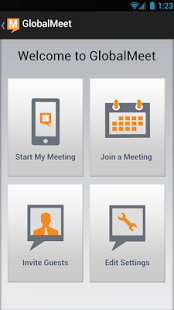GlobalMeet 2.3
Free Version
Publisher Description
GlobalMeet - the fastest and easiest way to start or join a conference call on your Android smartphone.
GlobalMeet for Android smartphone dials your conference call access numbers and passcodes for you automatically.
GlobalMeet is an easy to use, state of the art meeting solution that gives you a fast and easy way to start your audio conferences.
No access numbers to remember or passcodes to dial. GlobalMeet automatically connects you to the meeting with one touch on your Android smartphone.
With GlobalMeet for Android, you can take command of every meeting, even when you’re on the go, with your favorite GlobalMeet features right at your fingertips:
•Easily host or join a meeting.
•Invite guests via email or just dial out to your guests.
•See who’s talking with GlobalMeet Active Talker®.
•Lock, mute or record your call with a click.
•Adjust participant volumes and mute noisy lines.
•Get one click access to participant profile and contact information.
GlobalMeet mobile works for account holders and visitors. If you want to sign up for GlobalMeet, please visit us online at www.GlobalMeet.com.
Looking for help and tech support? Visit https://community.globalmeet.com/welcome
About GlobalMeet
GlobalMeet is a free app for Android published in the Telephony list of apps, part of Communications.
The company that develops GlobalMeet is Premiere Global Services, Inc.. The latest version released by its developer is 2.3. This app was rated by 1 users of our site and has an average rating of 4.0.
To install GlobalMeet on your Android device, just click the green Continue To App button above to start the installation process. The app is listed on our website since 2017-11-27 and was downloaded 30 times. We have already checked if the download link is safe, however for your own protection we recommend that you scan the downloaded app with your antivirus. Your antivirus may detect the GlobalMeet as malware as malware if the download link to com.pgi.globalmeet.html5 is broken.
How to install GlobalMeet on your Android device:
- Click on the Continue To App button on our website. This will redirect you to Google Play.
- Once the GlobalMeet is shown in the Google Play listing of your Android device, you can start its download and installation. Tap on the Install button located below the search bar and to the right of the app icon.
- A pop-up window with the permissions required by GlobalMeet will be shown. Click on Accept to continue the process.
- GlobalMeet will be downloaded onto your device, displaying a progress. Once the download completes, the installation will start and you'll get a notification after the installation is finished.